Integration Failure Types in Skyvia Data Integration
When using Skyvia Data Integration product, you may encounter two distinct types of integration failures:
1. Record-Level Errors
These occur when one or more individual records fail to process during an integration task. For example, in operations like Synchronization and Replication, which rely on the LastSyncTime parameter, this can have specific implications. The LastSyncTime parameter tracks changes since the last successful replication. During the initial execution, Skyvia sets this parameter to the current time, and subsequent runs only process changes made after that point. If some records fail, the LastSyncTime advances despite the failure. As a result, failed records are skipped in future runs until they are updated. Once updated, these records will be processed again in the next execution.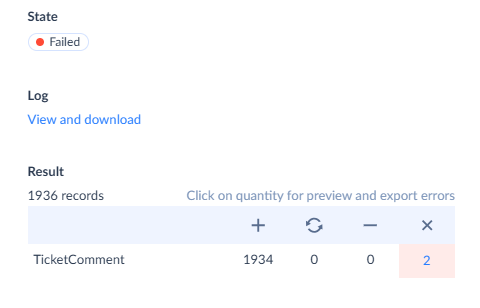
2. Integration-Level Errors
These occur when an error impacts the entire integration process, preventing it from completing successfully. In this case, no records are processed, and the LastSyncTime parameter remains unchanged. On the next successful run, no records will be skipped, and the integration will attempt to process all relevant data again.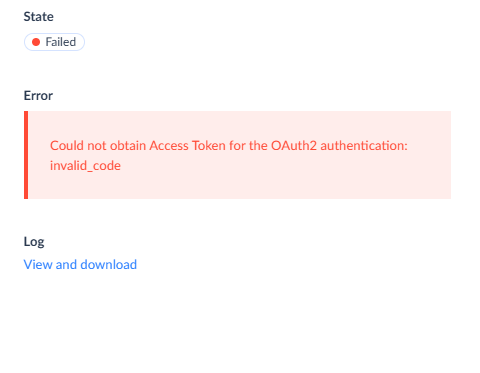
Feel free to contact our support team directly for assistance. Also, if an error is unclear, we suggest searching for solutions in Skyvia’s support articles or community forums.
Related Articles
Understanding Records in Skyvia Data Integration
1.1 Understanding Records in Skyvia Data Integration A record in Data Integration represents a single row in a database table. Every integration process (Import, Replication, Export, Synchronization, etc.) handles individual records. Records also ...What is LastSyncTime in Skyvia
What is LastSyncTime? LastSyncTime is the point when Skyvia last successfully transferred data during a Replication or Synchronization. It helps Skyvia remember what data has already been delivered, so next time, only new or updated records are ...Data Integration: You have reached the limit of records
The error "You have reached the limit of records" usually occurs when the number of records exceeds the limit specified in your current Data Integration product plan. To resolve this issue, you have a few options: Upgrade your plan to increase the ...📊 Skyvia Data Flow Logs Explained: The Reason Errors and Successes Aren't Shown by Default
In Data Flow, tracking execution success or failure can be challenging due to the nature of row processing. Rows that fail in one component may succeed in another, complicating error detection. By default, Skyvia logs do not provide detailed error or ...Skyvia Query: Easily Verify Data in Your Connection!
Please follow the steps below to query your data in Skyvia Query: Log in to Skyvia and navigate to + Create New → Query. Select an existing connection or establish a new one for your data source. Choose the desired table or object from the Connection ...